I don’t know others, but I have a cute sin. I love removing the background from images, then replacing it with colors from my graphic charter.
You wonder how?
So, yes, of course, you can use image editors like Photoshop, GIMP, or others.
You will have to go through several stages to achieve your goals. Therefore, if you are not an expert, this may seem off-putting.
So, today, I’m going to explain to you the usefulness of removing the background from images and sharing sites with you to do it for free in 30 seconds flat.
Here we explore best Background Remover Tools!
Why remove background from images?
There are some reasons why you want to use images with transparent backgrounds.
For logos
A logo with an opaque background may not make your brand stand out. Indeed, if you want to place it in the header of your site or a section with a colored background, and you fail to remove its background, the result will not be significant.
And it will be the same if you want to use it as a watermark to protect your images from copying or printing your business cards or flyers.
For models
An image with a transparent background can also be used to make realistic product mockups, which can highlight your store or your services.
For image overlays
The great thing about PNG files is that they allow you to layer multiple images, make photo collages, then place them on a background to match your graphic design, and that’s how it works adore.
For creating animations
Making animation, for example, in Elementor, is super simple. All you have to do is stack sections, internal sections, columns, images, and put an image with a transparent background in each layer, then animate them to create a scene. You can move the images up, down, right, or left, and you can even change their size to appear either closer or further away.
Here are the uses I can think of. Maybe you see others…
Come on. Now it’s time to reveal my top 9 tools that automatically remove the background from images.
Free online background remover tools
There are quite a few Background Removing tools online using advanced AI (Artificial Intelligence) technology that do the job, but not all are created equal.
Indeed, there are free ones, paid ones, freemiums. Also, some claim to be free but require you to purchase credits to download your finalized image or remove the watermark they impose on you.
So, I automatically eliminated those, presto, because there are already quite a few that are completely free and do a great job.
BG Remover from Depositphotos
Depositphotos has created an essential free tool to remove backgrounds in one click: BG Remover.
The slogan is not misleading. You upload or drop an image in JPEG or PNG format with a maximum size of 15 MB, and the result appears instantly.
There is no need to register. Just save your image in high resolution.
Icon8 Background Remover
Icon8’s Background Remover does what it was designed to do: remove the background from your images, nothing more.
This free tool allows you to upload JPG, PNG files with a maximum size of 5Mb.
You can remove backgrounds from 3 images for free. If you want to process more, you need to create an account.
Background Remover does not modify the dimensions and allows downloading in high resolution, which is altogether appreciable.
BG Eraser
BG Eraser is limited to removing the background without the possibility of modification.
For BG Eraser, the allowed formats are JPG or PNG, a maximum weight of 5 MB, and a maximum size of 2000 x 2000 px.
You import your photo, the tool uploads it, proceeds with your request, and displays a download button.
The good thing is that the image is in high resolution and not scaled down.
On the other hand, the negative point is that when you click on “download,” the download is not done directly. Indeed, it opens a new window in the browser, and it will be up to you to save the image.
Pixlr BG
Pixlr bg is yet another tool that lets you remove the background from your images for free without any size and quality limitations. You open your image, and it’s done.
Therefore, you can save your finalized image in high resolution, up to 16 Mpx (4096 * 4096px).
On the other hand, with this one, if you are not entirely satisfied once the operation is completed, you can refine the image using the editing tools at your disposal.
PhotoScissors
PhotoScissors is one more tool that can help you remove the background from your images. It allows you to upload images in JPG, PNG, or WebP format, with a maximum size of 10Mb and a resolution of 4.2Mpx.
The free version works without registration, but the downloaded image will be low resolution.
After removing the background, you have access to a few tools, like:
- predefined sizes for online shops
- the possibility of adding a colored background or another image as well as a shadow
Remove.bg
Removebg is a freemium online tool designed to remove the background from images.
It is good to know that the rendered image is only free to download in low resolution (good quality up to 0.25 megapixels) and smaller than the original one.
Simply upload, drop an image or enter the URL of the latter if it is online. You can upload JPEG or PNG format images up to 12 megabytes in size.
There are no buttons to click. The background is removed immediately.
You can also modify it. You just have to click on “modify” and choose “preview.”
You will then have the choice:
- using a color or a photo to change the background
- fade the original background instead of removing it
- erase or restore part of the image that has been modified
Removal.ai
Removal.ai, on the other hand, allows you to upload a JPG or PNG image of up to 12 megabytes. However, if the image resolution is higher than 12 megapixels (for example, 6250×4000 pixels or any other aspect ratio), it will be automatically resized to this maximum resolution.
Like Removebg, Removal.ai is free for low-resolution images (0.25 megapixels). On the other hand, it has more assets in its pocket.
Indeed, you have to go through “editor tools/preview image” to bring up great tools.
First, you can change the image size manually or choose one of the preformatted sizes for FaceBook, Pinterest, Instagram, or Shopify.
Then you can make adjustments regarding opacity, brightness, contrast, noise, and blur level.
You can also add text (title, subtitle, and body) by choosing a font, size, color, height of the line, and setting a shadow.
Finally, it is also possible to replace the transparent background with a colored background or even with a background image whose scale, luminosity, contrast, or blur you choose.
FlexClip Image Background Remover
FlexClip Image Background Remover is a tool that removes the background from images free. First of all, to be able to use FlexClip, you will have to create an account. It’s not very bad. But you can process three images per month for free.
As soon as you are connected, click on the “Browse Photos” and “Remove Background” buttons. Then you can remove the background automatically or manually. Clicking the Download button, you will see the magic happening. The background of the photo is removed, and an image editor appears. You can now either apply effects to your photo or change the background. Besides, you can continue making a video with the photo in FlexClip.
Adobe background remover
The last tool I present to you, Adobe background remover, is actually an integral part of Adobe Photoshop Express, Adobe’s free online photo editor.
The tool is friendly. However, to be able to download your final image, you will need to create a free account and log in.
Adobe allows images in JPG or PNG format up to 15 MB.
Of course, the method is simple: by clicking on “remove background”, you will be redirected to a window to load your file. Immediately after, the result will be displayed with tools to blur or replace the background. ‘background will be displayed.
If you don’t desire to use them, you can download your image in high resolution and its original size.
Otherwise, Photoshop Express gives you various tools you can use to customize your images, like artistic effects, photo filters, social media cropping, and more.
Final word
You may probably wonder which one I prefer as my daily Background Remover Tool.
Well, actually, it depends.
I prefer to use tools that allow high-resolution downloading for a large image, like FlexClip or Adobe background Remover.
On the other hand, if a smaller image is enough, I like removal.ai because there are quite a few customization options.
So, to make up your mind, test them all because it all depends on the complexity of your image.
Above all, I hope that after choosing the tool that suits you best, you will no longer hesitate to play with the images, make nice overlays and, of course, put your logo in value.
Oh well, suddenly, I’m going to play the curious, which one or which ones do you prefer?



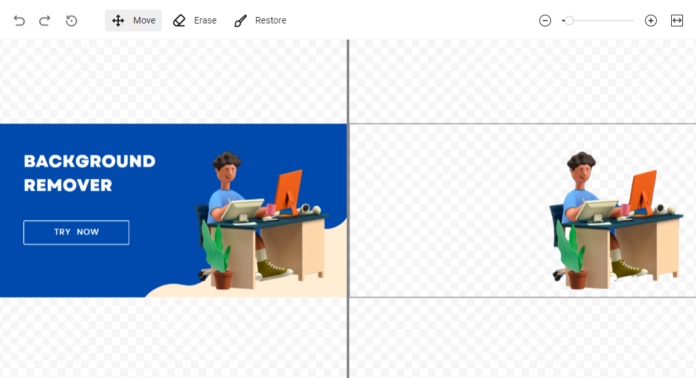




![Avast Driver Updater Key 2022 | Activation Key V2.5.9 [Free]- Avast Driver Updater Key 2021](https://vintank.com/wp-content/uploads/2021/02/Avast-Driver-Updater-Key-2021-100x70.jpg)
![Avast Premier Activation Code and License Key [Working] Avast Premier Activation Code and License Key](https://vintank.com/wp-content/uploads/2021/09/Avast-Premier-Activation-Code-and-License-Key-100x70.jpg)
