Keeping track of what you do online could help to protect your identity. And, according to the UK’s fraud prevention service, identity theft is on the rise. For older age groups, the number of identity theft victims in the UK rose by more than a third from 2018 to 2019.
With more people concerned about this, we’ll take a look at some of the ways to trace or even delete your digital footprints. But what are digital footprints? To help you, we’ve outlined some guidelines and advice. We’ll also explain what digital footprints are, and show you what to do to start to trace and erase them.
What are digital footprints?
In simple terms, all the things you’ve done online make up your digital footprints. You may have ‘liked’ a post, commented on a thread, or allowed your personal data to appear on a website. In each of these instances, your online activity has created a trail of activity known as your “digital footprints”. And the information that makes up your digital footprints will stay online. At least until you’re able to delete or remove it.
So why are digital footprints important? Any information about you that’s available to the public or collected behind the scenes will make up your digital footprints. And if you’re not aware of all the personal data you’ve left online, you could increase the risk of your identity falling into the hands of hackers, scammers, or fraudsters.
When you share aspects of yourself online, from Facebook updates to LinkedIn CV’s, it can be difficult to keep track of what’s out there. Of course, giving your personal data to a site can be beneficial – you could get more tailored advertising, connect with new people, or improve your career prospects. But the downsides could result in third-parties seeing your payment methods, or even using your digital footprints to find out more about you in the offline world.
To explain further, your digital footprints are split into two categories:
Active digital footprints
Active digital footprints include information that’s shared online and is publicly traceable. For example, they can include social media updates, comments on threads, and places you’ve visited where your location is tracked.
Passive digital footprints
Passive digital footprints include things such as browsing data, purchasing habits, and IP addresses. It’s passive because the information is collected behind the scenes, often using cookies.
How can you trace your digital footprints?
Although you may have collected a lot of digital footprints, there are several steps you can take to become more aware of what’s out there:
Do a ‘vanity’ search
Do you have a distinct name that makes you identifiable? If so, use a search engine like Google to enter your first and last name. And although it’s a simple method, you can quickly see which sites are holding information about you.
Check your browser history
Known as ‘history sniffers’, cybercriminals can check on your browser history to see which sites you’ve visited. And with this data, they can pretend to be some of these sites to scam you into sending them your personal details. So, by clearing your browser history you can reduce the risk and make your searches safer.
Use free or paid-for platforms
Several platforms can search out the web to see where your name appears. Some free platforms include Mention, a social media and web monitoring tool, Google Alerts, which can let you know the sites where your name appears, and for US citizens there’s spokeo.com.
There are also subscription-based sites that include Talkwalker, Signal, and Newsmeter. And, all of these are helpful for companies looking to track their online reputation.
Check your digital footprints on ‘have I been pwned’
Created by a cybersecurity expert, haveibeenpwned.com is a site that can run checks to see if the security of your email address or website is compromised. It also offers recommendations on the actions you should take to protect yourself.
How to delete your online presence
Removing every trace of your online activity may not be possible. But taking steps to reduce your digital footprints can lower the risk of criminals using your identity. So, here are some of the steps you can take to delete your digital footprints:
- Request that your data be deleted: Start by contacting companies who hold your data. Ask them to show you what information they hold on you. As a consumer, it’s your legal right to ask for this information and request its deletion. And if you’re looking for help and advice, Rightly is a site that offers a wealth of useful information and resources that could make this easier to do.
- Do a spring clean: Clearing cookies and erasing history from your web browsers can help to limit the volume of your digital footprints. Consider using tools such as ccleaner, which can help you remove tracking files from both your desktop and mobile.
- Consider deleting your accounts: Over time, you may have amassed a significant volume of data. So, if you want to remove this in one go, consider deleting your social media accounts and starting again. And there are tools such as Account Killer available to do this for you.
What steps should you take to protect yourself?
Whatever you do online, taking steps to reduce the exposure of your data can keep it secure:
- Make use of systems that safeguard your personal information. Duckduckgo is a safe web browser that shields your data. By adding it as an extension to your web browser, you can better protect your data privacy.
- Review your privacy settings on browsers and social media sites to ensure you’re safe
- Set up two-factor authentication on all your passwords
- Think before you give information away. Also, be mindful of what you say and do online, and which sites or platforms you give any information to.
Stay alert
Identity theft, scamming, and cybersecurity threats are on the rise. And as a consumer, you can gain more control and limit your exposure to these threats.
By tracing, deleting, or removing your digital footprints, you can start to lower the risk of your data being used against you.



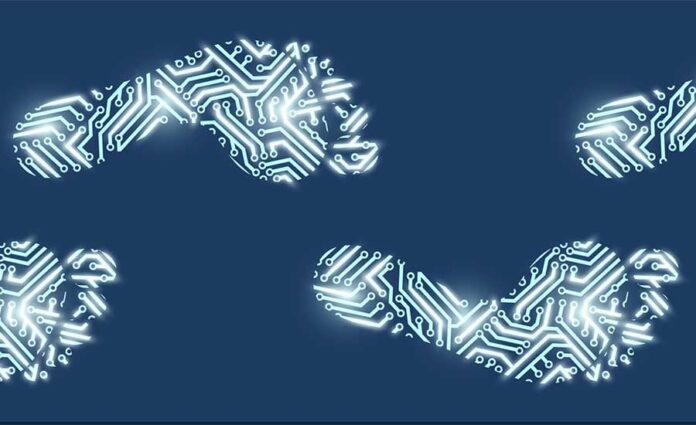




![Avast Driver Updater Key 2022 | Activation Key V2.5.9 [Free]- Avast Driver Updater Key 2021](https://vintank.com/wp-content/uploads/2021/02/Avast-Driver-Updater-Key-2021-100x70.jpg)
![Avast Premier Activation Code and License Key [Working] Avast Premier Activation Code and License Key](https://vintank.com/wp-content/uploads/2021/09/Avast-Premier-Activation-Code-and-License-Key-100x70.jpg)
