Product design tools are the digital magic wands for product designers. They bring imagination to life and turn creative ideas into tangible realities. These powerful software applications allow designers to explore their designs from every angle, testing and tweaking until they are just right.
With good product design softwares, designers can visualize their products in stunning 3D, making it easier to see how they will look and function before ever going into production.
Gone are the days of sketching designs on paper and hoping for the best. Product design softwares have revolutionized the design process, allowing designers to work smarter and more efficiently. They can experiment with different design concepts, discover potential problems early on, and make necessary adjustments before it’s too late.
By using a product design software, designers can turn their designs into a work of art, bringing their ideas to life and creating products that are both functional and beautiful.
In a nutshell, product design tools are essential for modern product design. They empower designers to create better designs, streamline the design process, and ultimately produce higher quality products that stand out from the crowd.
Purpose of using a product design Software
Product design software exist to bring your creative ideas to life and turn them into tangible realities.
The purpose of using a product design tool is to:
- Bring creative ideas to life and turn them into tangible realities
- Experiment with different design concepts and test products before they go into production
- Visualize the final product in stunning 3D, making it easier to see how it will look and function
- Control the design process and make necessary adjustments to perfect designs
- Catch potential problems early on and work smarter, not harder, to streamline the design process
- Save time and resources in the long run by discovering and fixing potential issues before it’s too late
- Unleash creativity and create products that are both functional and beautiful
- Empower designers to work efficiently and produce higher quality products that stand out from the crowd.
The evolution of product design tools and their significance in modern manufacturing
Product design tools have come a long way since they first appeared on the scene. They’ve transformed from simple 2D drafting programs to sophisticated 3D modeling software, helping designers bring their creative ideas to life. These tools have revolutionized the design process, making it faster, more efficient, and more accessible than ever.
Gone are the days of slow, labor-intensive design processes where designers had to rely on sketching designs on paper and creating prototypes manually. Today’s product design tools allow you to experiment with different designs, test your product before it goes into production, and see your final product in stunning 3D. This gives you the power to catch potential problems early and make adjustments, saving time and resources in the long run.
With product design software, you can create products that are more complex, more innovative, and more functional than ever before. These tools allow you to turn your ideas into reality, bring your designs to life, and create products that are both functional and beautiful. The significance of product design software in modern manufacturing cannot be overstated – they’re a game changer, empowering you to create better designs and produce higher quality products.
Characteristics of a good product design tool
When it comes to designing a new creation, you want a tool that’s more Mickey Mouse and less grumpy old man. You want a tool that’s not just easy to use, but also fun to use! Here’s what you should look for in a design tool that’s going to make your life easier and more exciting:
- A friendly face: You don’t want to be stuck with a tool that’s harder to use than a Rubik’s Cube. Look for a tool that’s user-friendly and has a smiley interface that’s easy to navigate.
- 3D magic: Imagine being able to see your creation come to life right before your very eyes! A good design tool should have the ability to turn your 2D sketches into stunning 3D models.
- Playing nice with others: Your design tool should be able to work well with other software, just like how you play nicely with others. It should be able to integrate with CAD and CAM, so you don’t have to worry about compatibility issues.
- Personal touch: Every designer is unique, and your design tool should reflect that. Look for a tool that gives you the option to customize it to your specific needs and preferences.
- Testing, testing, 1, 2, 3: You don’t want to invest time and resources into a creation that might fall apart after one use. A good design tool should have simulation and visualization capabilities so you can test and evaluate your design before it goes into production.
- Collaboration is key: Designing is a team sport, and your tool should make it easy for you to work with other team members. Whether it’s engineers, manufacturers, or even your cat, your tool should make collaboration a breeze.
- Scalability: When your design becomes bigger and better, you don’t want your tool to become obsolete. Look for a tool that can handle even the most complex designs, so you don’t have to worry about storage and management issues.
In summary, you want a design tool that’s user-friendly, has 3D modeling capabilities, is compatible with other software, allows for customization, has simulation and visualization capabilities, makes collaboration a breeze, and is scalable.
Types of product design tools
When it comes to creating a product design, there are various types of tools you can use, each with its own set of strengths and weaknesses. Here are some of the most common types of product design tools:
- CAD (Computer-Aided Design) software: This type of tool is used to create detailed 2D and 3D designs, and is commonly used in industries such as engineering, architecture, and product design.
- 3D Modeling software: This type of tool allows you to create 3D models of your designs, and is useful for visualizing and testing your designs before they go into production.
- Virtual Reality (VR) and Augmented Reality (AR) tools: These tools allow you to experience your designs in a virtual or augmented environment, providing a more immersive and interactive experience for testing and evaluating your designs.
- Prototype design tools: These tools are used to create physical prototypes of your designs, so you can test and evaluate the form, fit, and function of your designs.
- Collaborative design tools: These tools are designed to support collaboration between designers, engineers, and manufacturers, making it easier for teams to work together and make design decisions.
- Parametric design tools: These tools allow you to create designs that are flexible and can be easily modified, so you can make changes to your designs without starting from scratch.
- Sustainability analysis tools: These tools help you evaluate the environmental impact of your designs, and provide recommendations for making your designs more sustainable.
Each type of product design tool serves a different purpose and is used in different stages of the design process. By understanding the types of tools available, you can choose the right tool for your design needs and ensure that you create the best possible product.
Top Product Design Softwares
Give your customers a wand of customization with the help of a product designer tool. Here are top product designer Software you can find your ideal one from.
AutoCAD
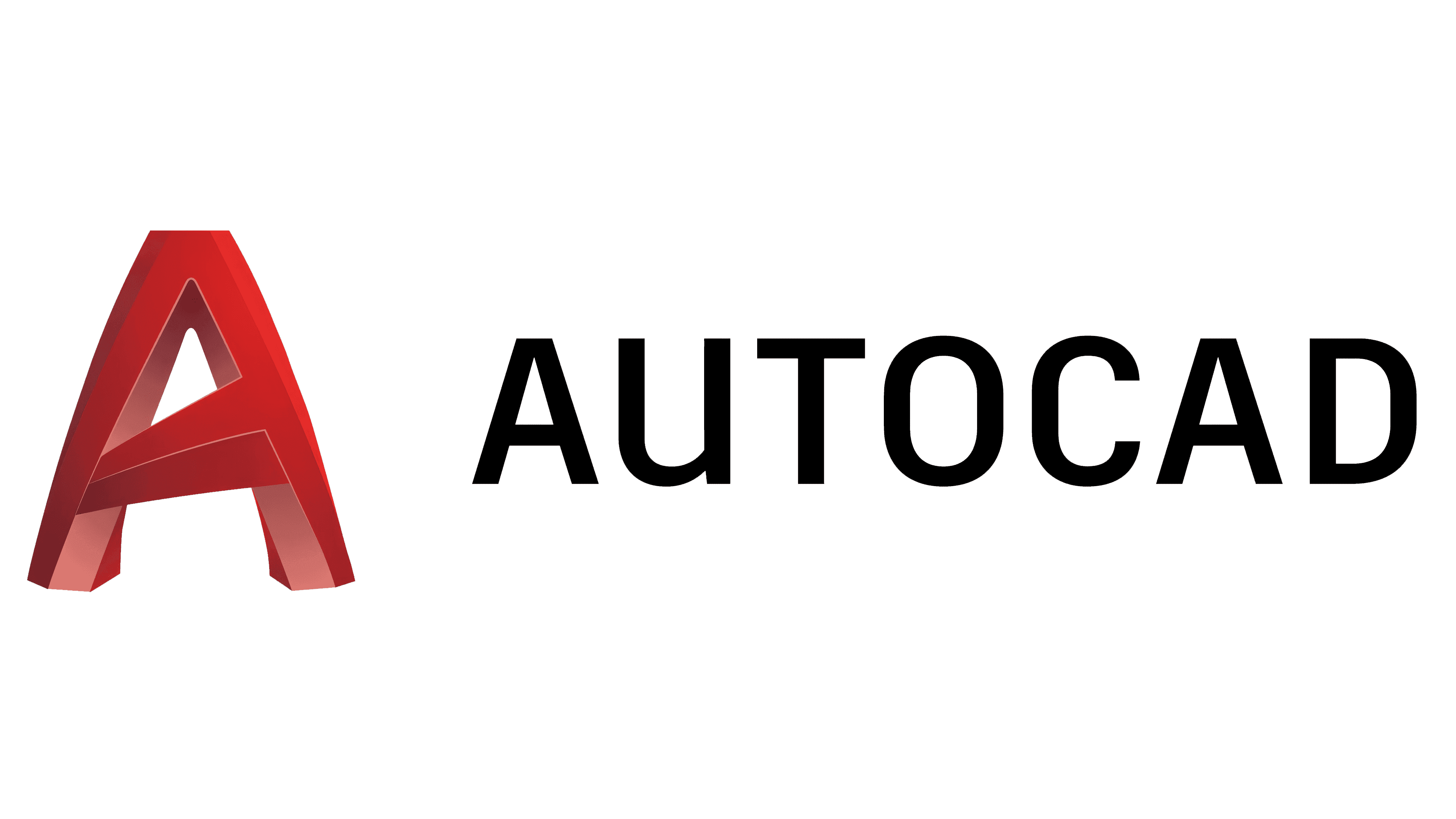
AutoCAD is a popular computer-aided design (CAD) software that has been widely used by architects, to engineers, to product designers in various ways for over 30 years. It is known for its powerful 2D and 3D design capabilities, making it a versatile tool for creating technical drawings and visualizing designs.
Think of AutoCAD as your virtual design workshop. It’s where you can create precise technical drawings and models with ease. The software is packed with a variety of tools and features that make it simple to bring your designs to life. You can choose from a library of pre-made building blocks, add annotations and measurements with a few clicks, and even import and export your designs to share with others.
But what sets AutoCAD apart is its flexibility and compatibility with other design tools. You can customize the software to meet your specific design needs and seamlessly integrate it with other design tools, such as 3D modeling software or simulation tools. This makes it a valuable tool for design teams that need to work together and bring their designs to life.
So, if you’re looking for a Product design tool that will help you turn your ideas into reality, AutoCAD is the way to go.
SolidWorks
 SolidWorks is a comprehensive 3D product design tool that helps bring your ideas to life. It’s a powerful software that combines advanced 3D modeling, simulation, and data management capabilities to help you create complex and accurate designs with ease.
SolidWorks is a comprehensive 3D product design tool that helps bring your ideas to life. It’s a powerful software that combines advanced 3D modeling, simulation, and data management capabilities to help you create complex and accurate designs with ease.
Think of SolidWorks as your virtual design engineer. With its intuitive interface and extensive library of pre-made parts and components, you can quickly and easily create complex designs from scratch. The software also includes tools for simulation, testing, and analysis, allowing you to see how your design will perform in real-world conditions before you even start manufacturing.
But SolidWorks isn’t just a tool for engineers and product designers – it’s a valuable resource for the entire design team. The software features robust collaboration and data management tools, making it easy for multiple people to work on a design at the same time. You can easily share your designs with others, and track changes and revisions in real-time, ensuring that everyone is on the same page.
Overall, SolidWorks is a versatile and powerful product design tool that is essential for any design team looking to create high-quality, innovative designs.
Brush Your Ideas
Brush Your Ideas is a complete Web-to-Print software solution developed by ecommerce industry experts. It has 10+ years of experience and the trust of 100+ online stores. What do your customers want for customizing their dream products? Text editor, clip-art, font varieties, name and numbers, image insertion, background designs, templates? They got it all.
Your customers simply have to start painting their plain canvas with the help of your tools. Once they adjust the alignments, they can have a 360° visualization of your design. They can see a whole designed product in 2D form and 360° previews. After complete satisfaction with their design, they can download and save the designs in .jpg and .png file format.
Brush Your Ideas follows the ‘Mobile First’ policy to give your customers the comfort of any screen they want to use. They provide support for Mobile, Desktop and Tablet.
More features include:
- Multiple design areas
- CMYK color support with RGB
- Custom image upload
- Image effects
- Image editing
- 10,000+ customizable clipart
What Can it Customize?
Here, the question should be what it cannot customize? The list of products it can customize are:
- Card & Stationery
- Gift
- Skin & Cover
- Sign & Poster
- Shoe
- Mug
- Photo Album
- Photo Calendar
- Sticker
- Button
- Trophy
- Uniform
- Package
- Face Mask
Who Can Use It?
Both start-ups and established businesses can use this tool. This tool includes all the features and support that can boost your business reach in the desired way. You can customize your store and make it look the way you want. You can get many admin features that allow you to customize your store by giving it the theme, logo, outlook, and approach of your choice.
CorelDraw
 It is a popular software solution for t-shirt design. One of its best features is that it creates vector graphics and also allows your customers to work with different formats. It has a vast library with:
It is a popular software solution for t-shirt design. One of its best features is that it creates vector graphics and also allows your customers to work with different formats. It has a vast library with:
- 1,000 high-resolution images
- 7,000 clip-art images
- 1,000 typefaces
- 150 ready-to-design templates
- 600 fountain, bitmap, and vector files
They can even add text, graphics, and paste images. There are even tutorials for beginners to learn how to use their services on their website. It has pre-designed templates and images, which are ideal for designers who require practical materials. Some of the other features include shadows, symmetrical designs, mosaic, etc.
They have one new feature – Non-Destructive Effects. This feature lets your customers experiment with various effects on their pictures without changing the source image. Corel Draw comes with a 15-day free trial. Later, you can buy it outright or can even go for its annual subscription.
Autodesk Inventor
With Inventor, your customers can convert their ideas into finished products by just following a step-by-step process. It is a 3D modeling program that enables them to see how their final product will look. Besides, from designing the product they want, they also get a whole gallery to choose different themes, colors, materials used, and other design elements for applying to their product. This product design software comes with instructions that you and your customers can follow and learn easily.
It includes:
- Standard library for mechanical parts
- 2D and 3D features
- Freeform modeling tools
SketchUp
 It is one of the popular product designer software applications available for browsing, editing, and uploading their creations to the Internet. SketchUp makes modifying or creating unique shapes and designs easy, which are usually difficult to obtain with other programs.
It is one of the popular product designer software applications available for browsing, editing, and uploading their creations to the Internet. SketchUp makes modifying or creating unique shapes and designs easy, which are usually difficult to obtain with other programs.
It allows your customers to upload a picture from their gallery and apply several visual styles to the product. This design software includes a huge library of free 3D components.
It includes:
- 3D visualization
- Speedy modeling of simple shapes
Affinity Designer
When it comes to creating concept art, print projects, icons, logos, UI designs, mock-ups, and more, this design software is the choice of thousands of professional illustrators, game developers, and web designers. It gives a combination of vector and raster design tools. It is a precise image editing software that will allow your customers to create or edit any pictures.
From books to marketing materials, social media templates, to website mock-ups, this next-generation app gives the power to combine images, graphics, and text. You can create beautiful layouts by applying its editing tools to the picture of your choice. Of course, you can create your own too by using the designing tools.
Conclusion
The right product design tool can be the difference between a successful product design and a frustrating one. By providing powerful design capabilities, robust collaboration and data management tools, and the ability to simulate and test designs before production, a good product design tool can help you create high-quality, innovative designs that meet your specific needs.
Using the right product design tool can also improve the efficiency and profitability of your product design and production process. You can reduce the time it takes to bring your designs to market, minimize the need for costly prototypes and revisions, and increase the overall accuracy and reliability of your designs.
When choosing a product design tool, it’s important to consider your specific design needs and requirements. Take the time to research and compare different tools, and be sure to choose one that offers the right balance of capabilities, compatibility, and ease of use for your design team. With the right product design tool, you’ll be able to bring your ideas to life with ease, and take your product design and production to the next level!








![Avast Driver Updater Key 2022 | Activation Key V2.5.9 [Free]- Avast Driver Updater Key 2021](https://vintank.com/wp-content/uploads/2021/02/Avast-Driver-Updater-Key-2021-100x70.jpg)
![Avast Premier Activation Code and License Key [Working] Avast Premier Activation Code and License Key](https://vintank.com/wp-content/uploads/2021/09/Avast-Premier-Activation-Code-and-License-Key-100x70.jpg)
